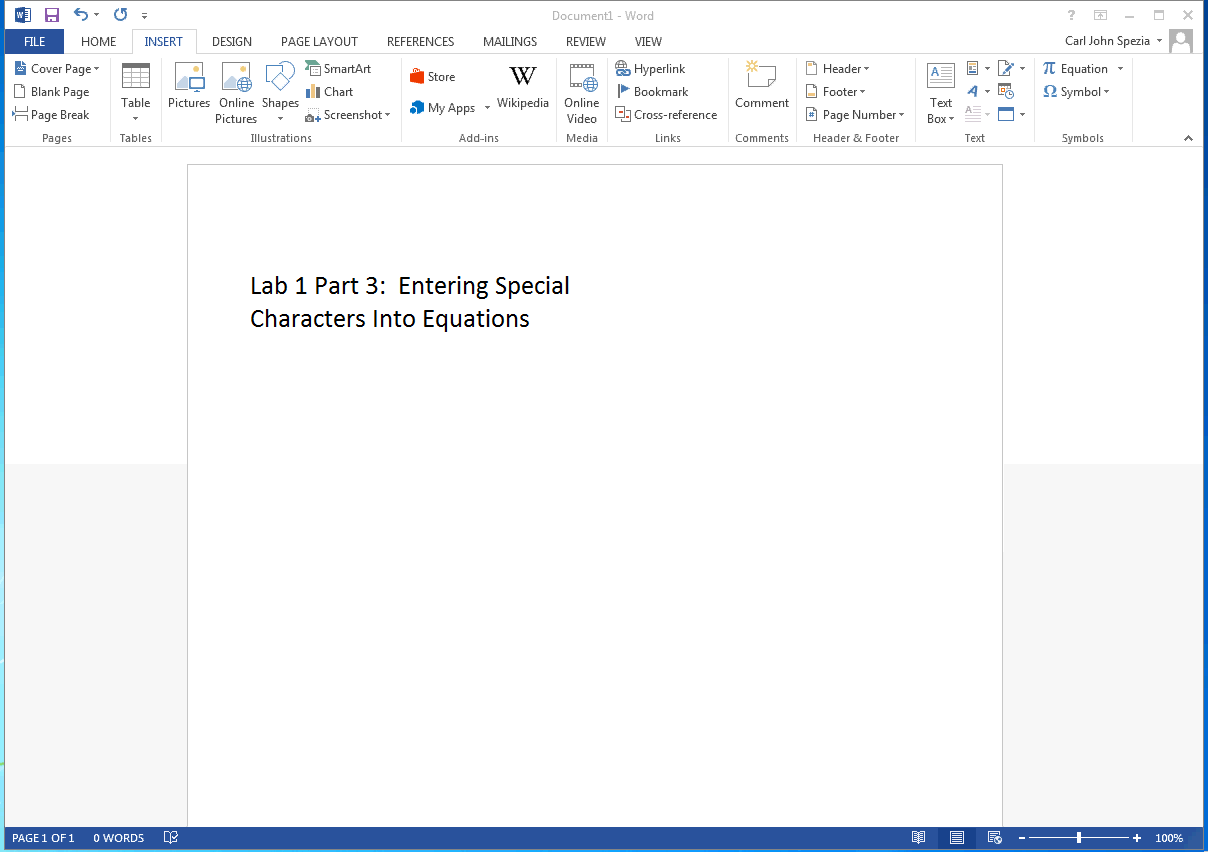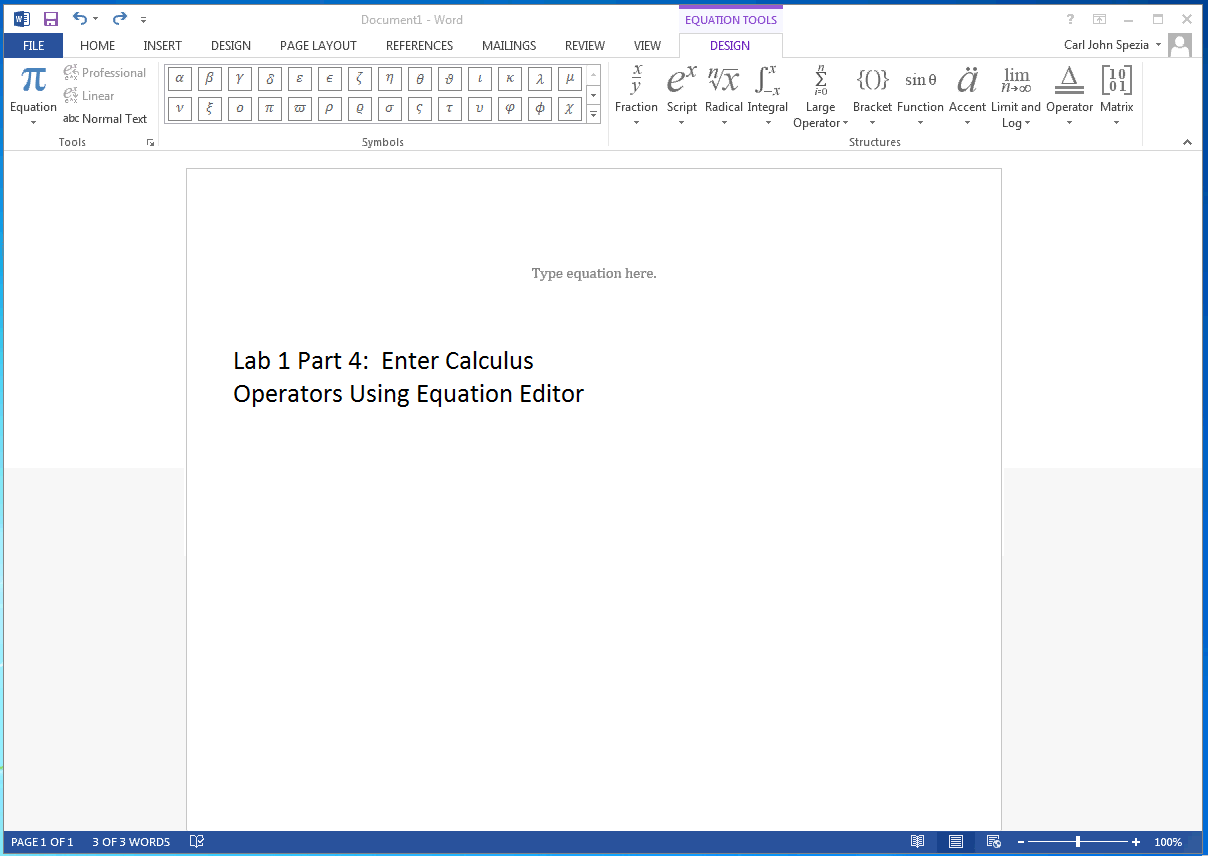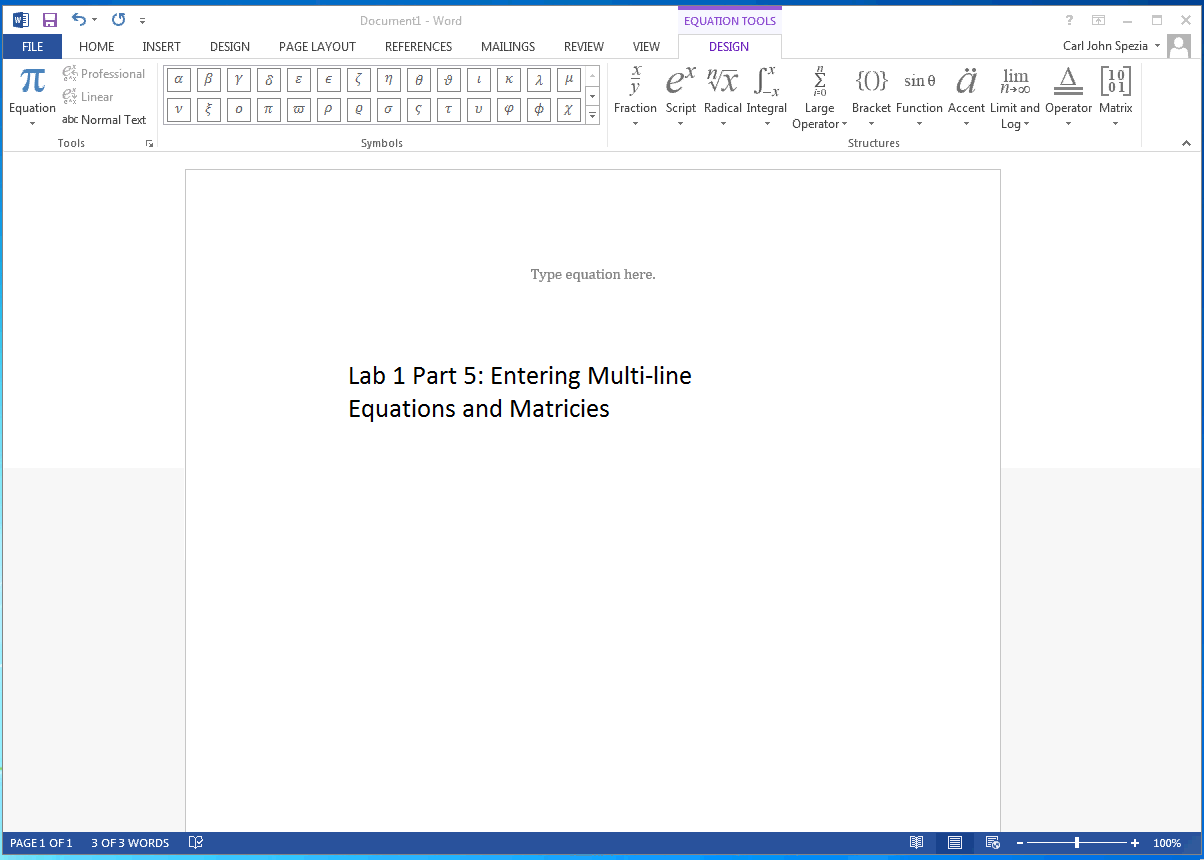Lab 1: Technical Applications of Microsoft Office-Equation Editor and Excel
This collection of videos shows how to use the Microsoft equation editor to build professional looking equations into technical documents. The first five videos introduce the Equation Editor buildt into Office 2013. Part one gives an overview of the application and shows the major sections of the program. Part 2 demonstrates how to enter variables into an equation templates for superscripts and subscripts. Part 3 shows how to enter specical characteristics such as Greek letters. Part 4 demonstrates how to enter Calculus operators and Part 5 how to enter multiple lines of equations and matricies.
Presentation Times:
- Part 1: 3:58
- Part 2: 6:12
- Part 3: 4:18
- Part 4: 6:34
- Part 5: 3:24